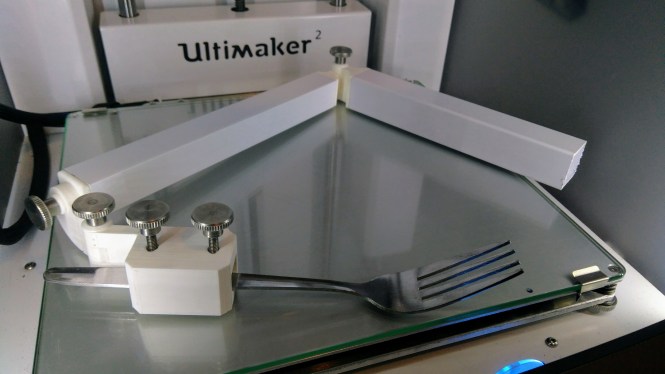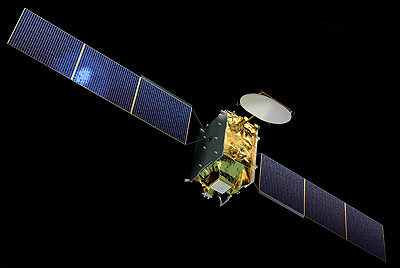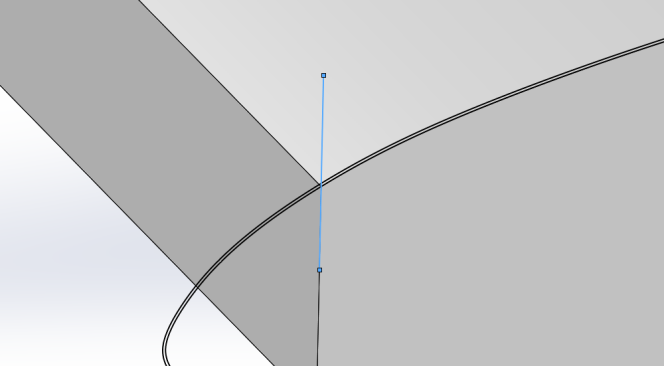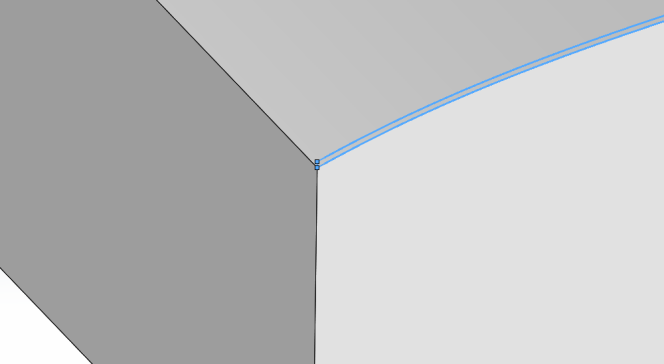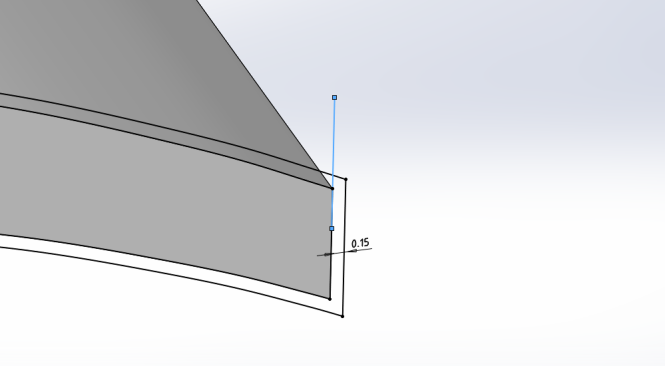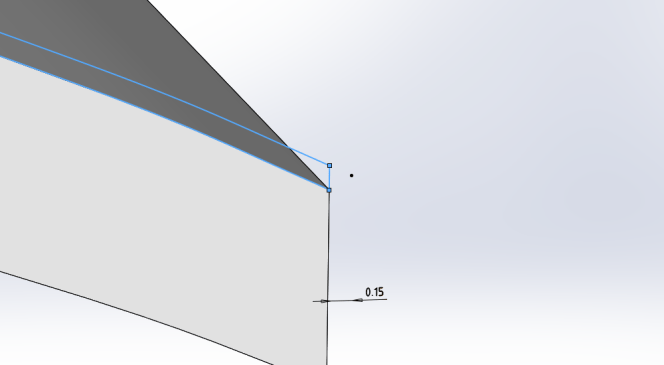It has been a busy few years, with such a fun variety of different jobs, including 4K pan/tilt space cameras, robotic drum kits, satellite concepts, various bespoke 3D printed UAVs, and space mechanisms design/manufacture advice. Never a dull moment! Plan is to go into more detail with more frequent posts in the future. In the meantime, we shall update our website (and CV).
We are now looking to take on new work, everything from CAD to consultancy, so if you or anybody you know are interested, please get in touch.
Image credit: Sen https://sen.com/